MyHandai App
Table of Contents
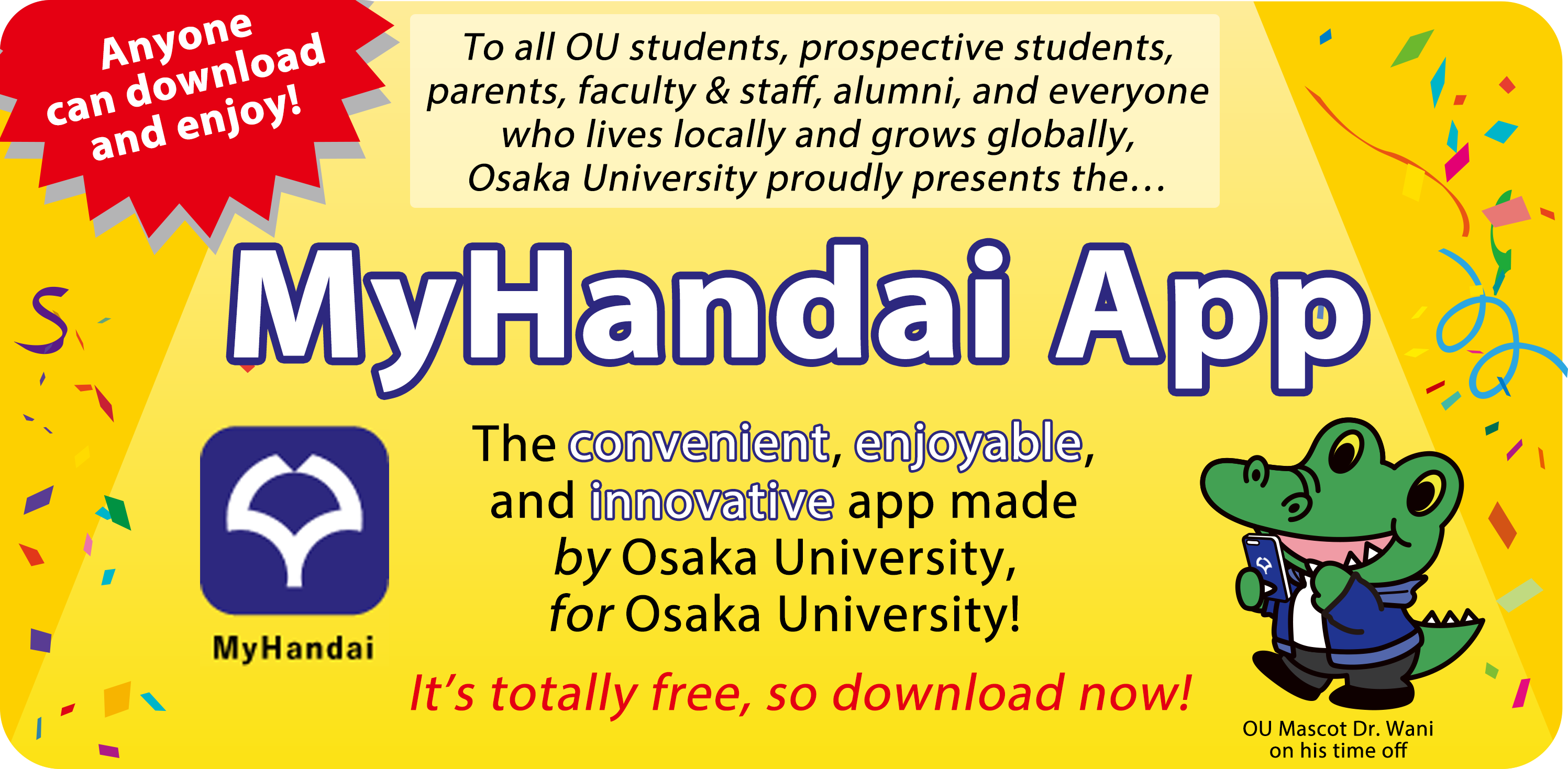
👆How to use the MyHandai App and its features
• Click the download buttons below to install or download the app on the App Store (iOS) or Google Play Store (Android).
After starting up the app, you can choose different features of the app by tapping the hamburger menu (three bars) in the top right corner of the screen.

🟡To OU Members
• There is no longer a character limit on passwords for your Osaka University personal ID entered on the login screen.
We have added a hamburger menu on the bottom left corner of the app. You can access any of the other tabs from this new menu.
We have also added a hamburger menu in the Machikane! section of the app which you can use to display articles by category. You can now also return to the list of articles by swiping to the right when viewing any article.
• When you launch the app for the first time, you can log in using your Osaka University personal ID and password.
You will be logged in automatically for each subsequent use of the app.
You can also complete MFA (Multi-Factor Authentication) registration for Osaka University's Campus-wide IT Authentication Platform Service using the MyHandai App.
For more information, click here. (link in Japanese) / FAQ regarding Multi-factor Authentication (MFA)
• You can check and copy your MFA code for Osaka University's Campus-wide IT Authentication Platform Service by tapping the corresponding button in the bottom right corner of any screen on the app. For more information, click here. (link in Japanese)
• Time schedules and KOAN bulletin board messages are displayed on screen while using the app, making it easy to get information about lecture cancellations and supplementary lectures as well.

• Also available in the MyHandai app are MyOPAC (the Online Catalog of Osaka University Libraries), the time schedule for the Inter-Campus Shuttle Bus, and class syllabi.
• "Machikane!" a digital magazine featuring entertaining stories about OU, is updated regularly. (Machikane! is only available in Japanese)
• New tabs will be automatically added according to the time of year and your affiliation, such as the Matriculating Student Questionnaire (MAQ) and more.
• You can also enter your information into the Osaka University Safety Confirmation System via this app during an emergency.
*Be sure to set a lock screen password on your device in case it is lost or stolen.
(9/9/2021):
An error in which those who use MyHandai app on iOS could not login to the app because of a multi-factor authentication (MFA) error has been resolved with the release of Ver. 2.1.4. Your MFA information will be saved in the app, so now you can log in again and access your MFA code from within the app even if you tap the ログアウト (Logout) button. *However, if you logged out of Ver. 2.1.3 of the MyHandai app on iOS with your MFA information registered on the app, you will have to re-register your MFA information. Refer to this page to re-register for MFA. Once completed, a new verification code will be sent to your authenticator app. Note: You will either need an MFA temporary release code or you will need to log in while on campus.
🟢To the general public
• When you launch the app for the first time, just tap the green button at the bottom of the screen, respond to a simple survey, and you're ready to use the app. You will be logged in automatically for each subsequent use of the app.

Initial Survey / Map Tab
Features
- "Machikane!” a digital magazine featuring entertaining stories about OU, is always available.
- A "Map" tab to provide access information to the Toyonaka, Suita, and Minoh campuses as well as facilities on each campus
More features and tabs will be added in the future!
📲Installing the app
Click the download buttons below to install or download the app on the App Store (iOS) or Google Play Store (Android).
✨Future updates
• Push notification services tailored to the user
• Information services using your phone’s location information
◎ [Now avaiable in Ver.2.1.0!] Multi-factor authentication for safe and convenient use
• The MyHandai App will continue to improve and grow to make your life at OU that much more convenient and enjoyable. Your feedback is welcome!
🐊Office for Public Relations and Brand Strategy🐊 |
|---|
[Contact] Public Relations Section, Public Relations Division, Department of Planning E-mail: kouhou[at]office.osaka-u.ac.jp |



